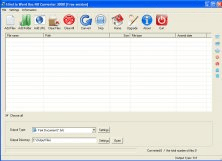v12.5 [Jan 19, 2018]
User interface completely updated. Fonts are now 25% bigger. This is great for those using bigger monitors.
v9.3.0.53 [Jul 29, 2015]
- Office 2013 Compatibility.
- Windows 8 Compatibility.
- Windows 7 Compatibility.
- Digital signatures for PDFs now supported.
- PDF/A-1b now supported as an output file type.
- Significant Speed enhancements.
- Significant Usability enhancements.
- Office 2007/2010 Compatibility.
v9.1.0.2153 [Feb 19, 2015]
- PDF conversion algorithm upgraded to handle a wider variety of PDFs.
v8.6.0.953 [Jul 21, 2014]
- Manual updated
- Version number now shown when launching application.
- Windows 8 Installation - Removed excess icons in the Start menu.
v8.4.0.1 [Jun 7, 2014]
- Manual updated
- Version number now shown when launching application.
- Windows 8 Installation - Removed excess icons in the Start menu.
v8.3.0.751 [Nov 22, 2013]
8.30 (11/18/2013)
Registration upgraded to handle Windows 8.
v6.5.0.651 [Sep 7, 2011]
- Italian language file updated
v6.4.0.651 [Mar 12, 2011]
- clsConvertDoc instancing changed from multiuse to single use. Seems to help with thread safety
- Conversion of PDF, autonumbering sequences were off on very rare occasion
- Japanese language module updated
- Windows 7 Compatibility enhancements.
- When converting word files that have an unknown password, the program no longer will prompt you for a password, but instead, logs an error
- Users can now specify under what conditions to password protect a file being converted to a word document. The conditions to choose from are based on the input files password protection status. You can password protect 'all files' or 'only those input files with password protection'
- Conversion with 'Convert Doc' conversion method. If page splitting is occurring in the output, that is not quite the same as the original, an additional option has been added but is currently only accessible by adding a line to the CD_SearchHistory.ini file. Add the following line immediately below the [frmMain] section to enable this option. bOverrideTopBottomParagraphDistance=FALSE